SA302 and Tax Year Overview Guide
Caz Blake-Symes • February 15, 2021
Information needed for self employed clients

If you receive any income from being self employed including property rental income, we will need proof of income when preparing your mortgage application. Below is a brief guide about the documentation that we will require.
What is my SA302 and Tax Year Overview?
The SA302 is a summary of the income that has been reported to the HMRC. It is a response from HMRC which is only issued to those who submit a tax return before 31 October (for paper returns) or 31 January (for online returns) following the end of the tax year.
The form shows your income for the year and how much tax you owe. It is effectively a certificate that documents exactly how much income you have declared, therefore the form is an easy way for a lender to verify that the income on a mortgage application is the same as you have shown to HMRC.
An additional document called a Tax Year Overview verifies that the SA302 information is correct. It is produced by HMRC once you have submitted your self-assessment tax return and shows the amount of tax due to be paid direct to HMRC or any available amount for refund for a given tax year.
We recommend if you do not already have your SA302 and Tax Year Overview and intend to submit these as part of your mortgage application, you do so at the start of the application process as they can take a number of weeks to obtain. To ensure the loan is affordable, during the application process we require you to send both documents together.
How to get your SA302 and Tax Year Overview
If you or your accountant submitted your tax return online, you can log into your HMRC online account to obtain your forms.
If you or your accountant submitted a paper tax return, you should automatically be sent these in the post in response to this.
If you have lost your paper forms, or you can’t access your HMRC online account, you will need to contact HMRC. You can do so by calling them on 0300 200 3310. They will ask for your National Insurance number and Self-Assessment Unique Taxpayer Reference (UTR) so it’s best to have them to hand when you phone.
The documents will take up to two weeks to arrive, so we recommend getting this done at the beginning of the application stage, ensuring you have it ready when you need to send it off to your lender.
Accessing your Government Gateway account
HMRC are using the Government Gateway portal for more and more information and all businesses and those filing self-assessments are required to have a Government Gateway account. The process is relatively straightforward and simple to set up.
If you have any queries whatsoever please contact your Adviser or one of our experienced Admin team who will be delighted to help you.
Bristol Mortgages Online www.bristolmortgagesonline.com
Tel 0117 325 1511
Bath Mortgages Online www.bathmortgagesonline.com
Tel 01225 584 888
Exeter Mortgages Online www.exetermortgagesonline.com Tel 01392 690 888
Email info@swmortgages.com

This month’s edition is packed full of informative articles, including
• Welcome and overview from Phil Clark
• Base rate cut to 3.75%: what could it mean for mortgages?
• Interest-Only Mortgages For Later Life.
• Need Short-Term Property Finance?
• What You Should Know About Second Charge Mortgages
• Time to Remortgag

Image courtesy of Freepix
Happy New Year!
Hope you all had a good Christmas Break and avoided the dreaded coughs and colds.
I had the opportunity over the holiday to review many of the various property and finance reports available online, as well as those to which I subscribe.
Pleasingly, the general tone is very opti
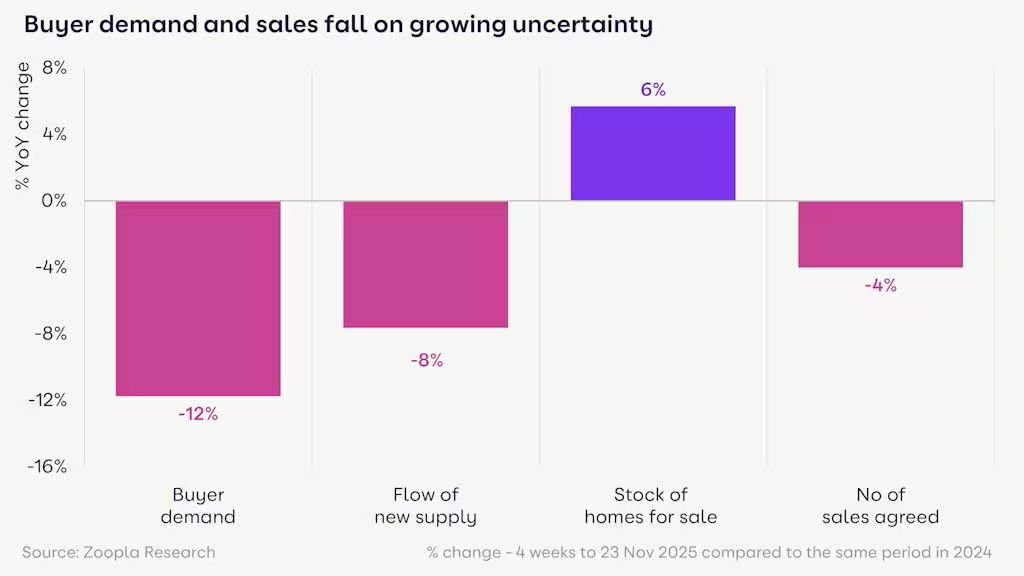
With the Budget uncertainty now lifted, buyers and sellers can return to making decisions about their next move. Removing the threat of a new annual property tax from 210,000 homes for sale will help revive market activity in higher-value areas. However, the lack of any stamp duty reform means homebuyers will continue

Please click here to see our November newsletter This month’s edition is packed full of interesting articles, including What does the Budget mean for you? Interest-Only Mortgages For Later Life. Need Short-Term Property Finance? What is the Renters’ Rights Act, and what does it mean for tenants? What You Should Know About Second Charge Mortgages Time to Remortgage? Stunning 5-star Google Reviews! Let Us Help You If You Have Adverse Credit How to Contact Us You can also read more articles on our Blog. We hope you enjoy this Newsletter. If you have any queries, please call Phil Clark on 0117 325 1511 or email info@swmortgages.com

We are thrilled to be able to offer this fantastic product through the Family Building Society.
This interest-only mortgage gives those of retirement age and beyond the opportunity to free up equity from their home, without the huge costs often faced when considering Equity Release or a Lifetime Mortgage.

Thinking about buying a new property before selling your current one? Or maybe you need quick funds to complete a renovation or secure an investment opportunity? You’re not alone. With today’s fast-moving property market, many homeowners and investors are turning to bridging loans to bridge the gap.





